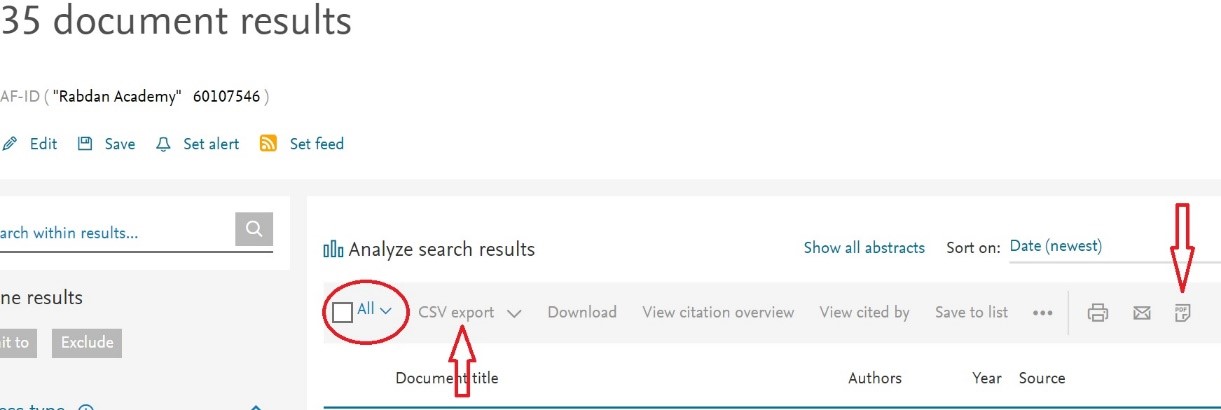Creating RA reports in Scopus
Login to the library website
Click on Databases – click on research – and choose Scopus
If you are logging for the first time, you will be requested to sign in with your organizational account. Please follow instructions below.

Add your personal registration in Scopus database to be able to create reports and save your search preferences.
If you don't have an account, create one now.
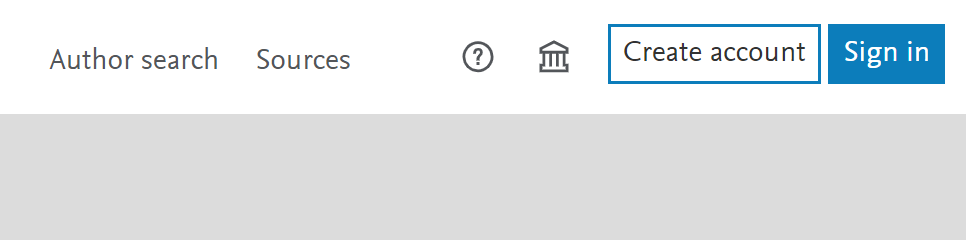
If you already registered and have your personal account, just sign in.

After you sign in. you can start your search and creating reports.

You can search for a specific document, search for a specific author and you can search by institution name (Affiliation).
To search for Rabdan Academy, click on affiliation and type Rabdan Academy

You will get below results

To get the list of documents click on 35 (this number will change according to papers published)
To get the list of authors click on 14 (this number will change according to authors publishing papers)
Click on all to choose all papers published.
To download your results in excel click on CSV export
To download your results in PDF, click on the PDF icon.
Please see screen shot below.